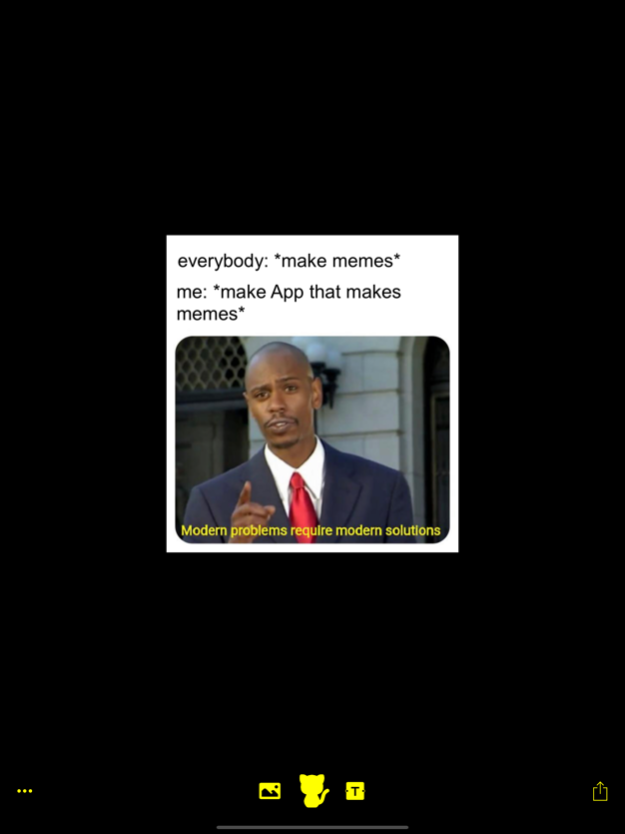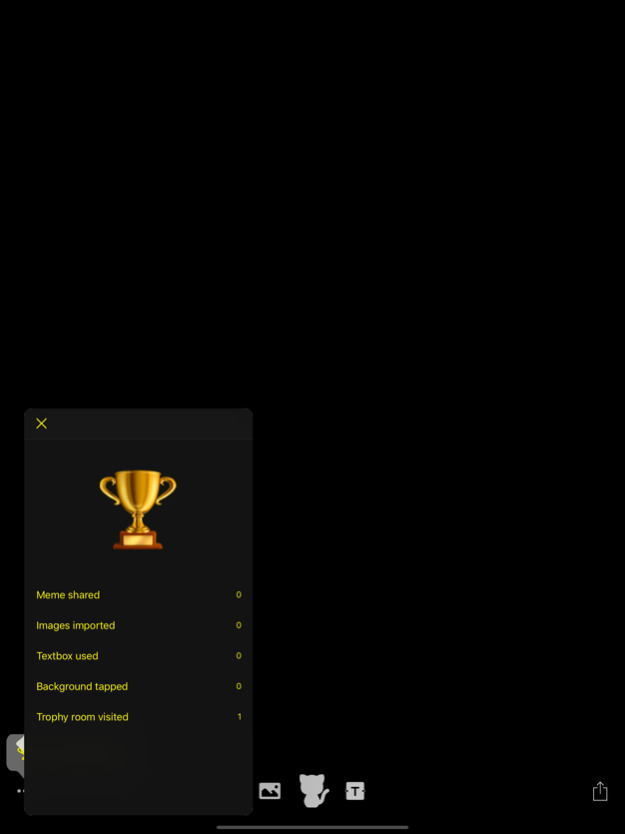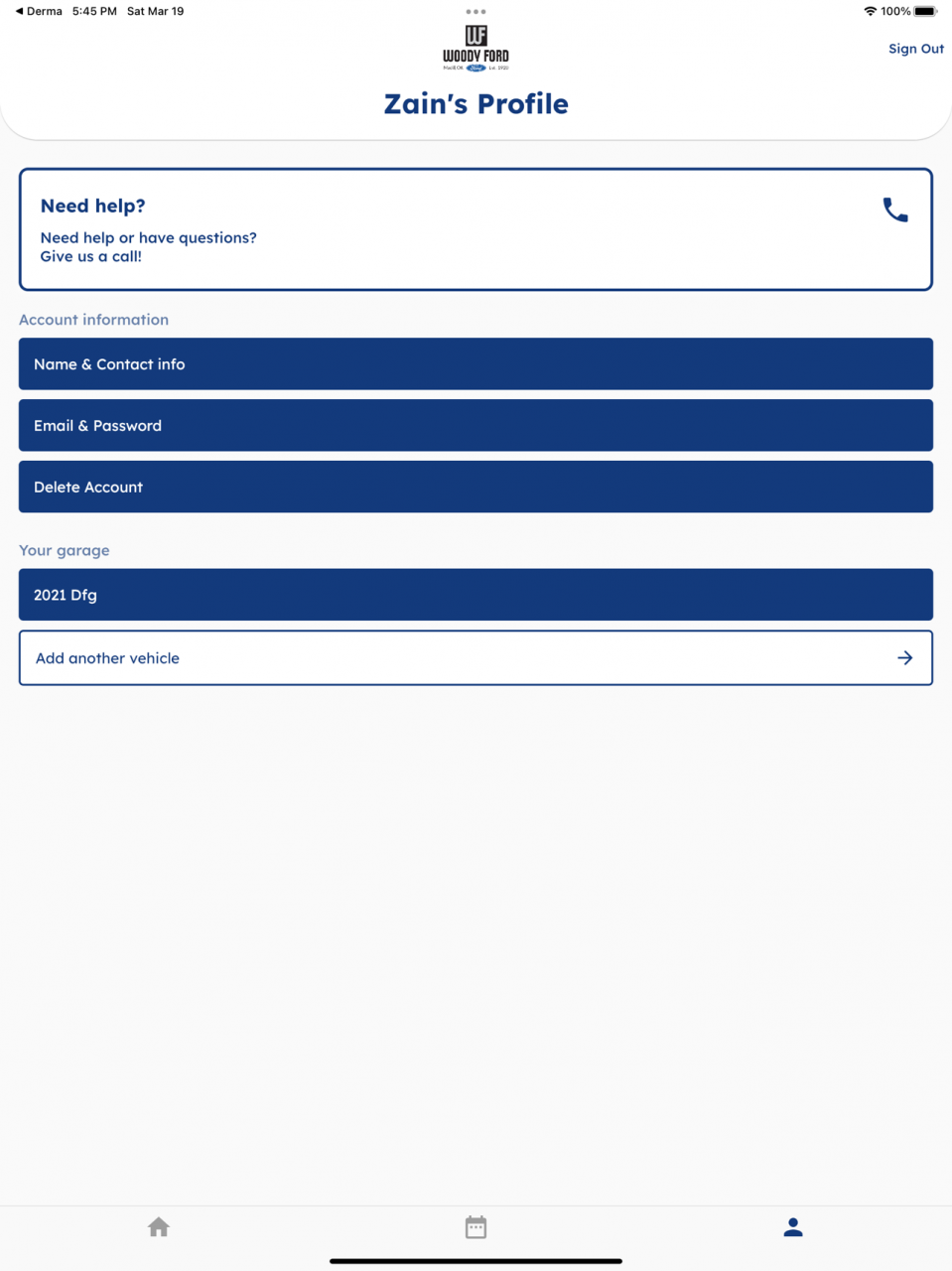Memes
Continue to app
Free Version
Publisher Description
Memes iOS, make memes in a few taps
Memes iOS is a free app that lets you create memes to share with anyone. With a few taps you can start off from a template, add images, insert textboxes and put them anywhere on the canvas.
Meme is art, meme is troll, meme is wherever we go
• Memes iOS allows you to choose from the top templates, create high quality memes in second
• Image and text anywhere. Drag images and textboxes wherever on canvas
• Auto trimming the memes to the correct size upon sharing
• Memes iOS support light mode and dark mode
• Keeps track of the recent used templates
• Textboxes always on top to avoid text being blocked
• Trophy room to statistically up your meme game
• Pinch to resize textbox and image
• All-in-one advanced settings IPA, remove ads, remove watermark and custom signature
Other boring features that you are using without knowiing
• Keyboard accessory for text colour switch and font size adjustment
• Highlight the textView for better visualisation for the user
• Bouncy micro interaction
• Removal of single image or textbox
• Uses cache to speed-up image loading
• Buy me a coffee option
Credit
Meme templates are provided thanks to the courtesy of ImgFlip www.imgflip.com
Memes iOS Logo is modified from icons made by Freepik from www.flaticon.com is licensed by CC 3.0 BY
About Memes
Memes is a free app for iOS published in the Recreation list of apps, part of Home & Hobby.
The company that develops Memes is Sao Ian Leong. The latest version released by its developer is 1.0.
To install Memes on your iOS device, just click the green Continue To App button above to start the installation process. The app is listed on our website since 2023-04-12 and was downloaded 0 times. We have already checked if the download link is safe, however for your own protection we recommend that you scan the downloaded app with your antivirus. Your antivirus may detect the Memes as malware if the download link is broken.
How to install Memes on your iOS device:
- Click on the Continue To App button on our website. This will redirect you to the App Store.
- Once the Memes is shown in the iTunes listing of your iOS device, you can start its download and installation. Tap on the GET button to the right of the app to start downloading it.
- If you are not logged-in the iOS appstore app, you'll be prompted for your your Apple ID and/or password.
- After Memes is downloaded, you'll see an INSTALL button to the right. Tap on it to start the actual installation of the iOS app.
- Once installation is finished you can tap on the OPEN button to start it. Its icon will also be added to your device home screen.